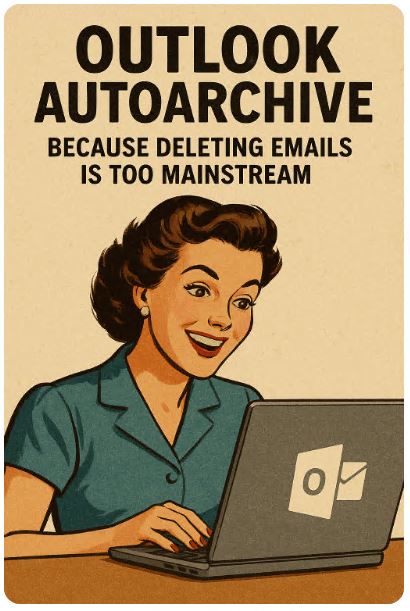A Love Letter to the Terminally Cluttered
Ah, Outlook. Actually I’m not a big fun of Auto-Archiving. The place where good intentions go to die — buried under 12,000 unread emails, half of which are “RE: RE: RE: Lunch?”.
And then one day, it hits you: Outlook takes five minutes to open, search results look like archaeological digs, and that polite little pop-up says “Your mailbox is almost full”.
Almost? Darling, it’s been full since Brexit.
Enter Auto-Archive, the unsung janitor of Microsoft Outlook. It’s not pretty. It’s not trendy. But it might just save your digital soul.
What It Actually Does (Without Marketing Fluff)
Auto-Archive quietly moves or deletes old items so your inbox doesn’t become a historical monument.
It’s like spring cleaning — but automated, and without the false optimism.
Old emails? Gone to the archive.
Ancient meeting invites? Filed away forever.
That 2016 chain letter promising seven years of bad luck if you don’t forward it? Finally gone.
Everything gets tucked into a local archive file — like sweeping dust under a rug, only the rug is a .pst file. You can still access it later, of course, if you really miss that 47-email debate about the new logo font.
Why You Should Care (Especially If You Think You’re “Too Busy”)
Because, my friend, chaos is not a management style.
When your inbox looks like a cry for help, Auto-Archive is your therapist. It silently deals with your digital hoarding while you pretend to be productive.
And if you work in HR, compliance, or anything involving “records”, this isn’t just convenience — it’s survival. The last thing you need is to dig through seven years of attachments called “final_v3_really_final.docx” during an audit.
How to Stop Living in Inbox Purgatory
-
Open Outlook Settings.
Yes, the thing you’ve never touched. Go on, it won’t bite. -
Find the Auto-Archive section.
It’s there, buried deep, like treasure guarded by dragons — or Microsoft UX designers. -
Turn it on.
Decide how often it runs (weekly is ideal, daily if your inbox looks like a landfill). -
Decide its fate.
You can choose to move items to an archive or delete them forever. Choose wisely — one makes you look organised, the other makes you look like you’re hiding evidence. -
Customise per folder.
Inbox? Archive after six months. Sent Items? Two months. Drafts? Let’s be honest, they were never going anywhere anyway. -
Run it manually once.
Just to watch the carnage. It’s oddly satisfying to see thousands of emails vanish like bad decisions.
Common Mistakes (and Why They’re Funny Later)
-
“My archived emails are gone!”
No, they’re just in a file you never open. The digital equivalent of that drawer everyone’s afraid to clean. -
“It stopped working!”
Translation: You changed computers three times and forgot to carry the archive file with you. -
“It deleted my stuff!”
You told it to. Don’t act surprised.
The Final Word
Auto-Archive won’t fix your bad habits, but it’ll make them less visible.
It’s the Outlook equivalent of brushing crumbs under the sofa before guests arrive — nobody’s impressed, but at least the room looks decent.
Set it up once, forget about it, and enjoy the rare feeling of having an inbox that doesn’t require its own postcode.
Alex