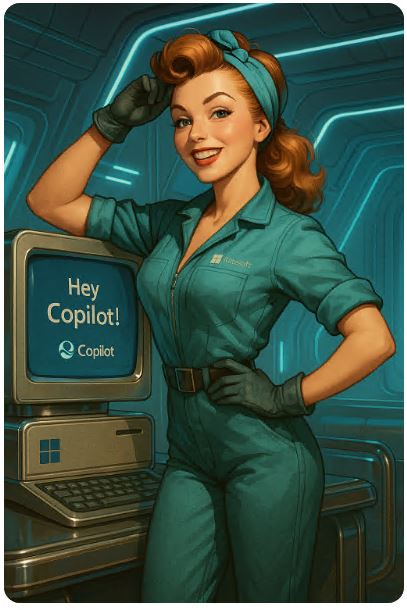Microsoft has just announced a bold new chapter for Windows — they want every Windows 11 PC to become an AI PC, with Microsoft Copilot at the heart of it.
No more “AI if you’ve got a Copilot+ machine and an NPU” caveats. This time the deal is: your PC, your voice, your assistant.
Here’s the breakdown — what’s new, why you care, and where your IT team should start panicking (in a good way).
🧭 What Exactly an “AI PC” Means
According to Microsoft, an AI PC should be able to do three things:
-
Let you interact naturally (text or voice).
-
Let it see what you see and provide support.
-
Let it take action on your behalf.
Imagine saying “Hey Copilot, fix my slide deck and send it to the team” — and your PC actually does it.
⚙️ What’s New in This Release
🎙 Wake Word: “Hey Copilot”
You can now summon Copilot with your voice. Keyboard and mouse still exist, but your fingers may get shorter.
Microsoft claims voice engagement already doubles user interaction when used.
👁 Copilot Vision: It Sees Your Screen
Your PC can now share what’s on its screen (you explicitly allow it) and the assistant can guide you. Want help with Spotify settings? Done. Need reading help in a PDF? Sorted.
🤖 Copilot Actions: It Will Do Things
Still in preview, but the goal: let Copilot act on your behalf. Manage photos, extract info from documents, set up tasks. Think of it as your new personal digital minion.
🛰 Not Just for Premium/AI PCs
Here’s the kicker: you don’t need a Copilot+-labelled device or built-in NPU. Most Windows 11 machines will qualify.
🎯 Why This Matters (For IT, Quickly)
-
Productivity leap: voice + vision + action = fewer clicks, less time wasted.
-
Less friction: onboarding new users, support for accessibility, smarter workflows.
-
Hardware flexibility: older PCs now get AI features — reduces forced refresh-cycles.
-
Competitive play: Microsoft isn’t playing follower — it’s dropping a broad AI challenge.
⚠️ Risks & What to Watch For
-
Privacy / trust: Vision can see the screen. That needs clear user consent and strong controls.
-
Mismatch expectations: AI “actions” might still screw up. Think “beta” not “mission critical”.
-
Hardware/performance: Older PCs may rely on cloud processing — latency or costs may creep in.
-
Support/training: Users will ask for voice and AI help — can you support it?
-
Security surface increases: New features = new vulnerabilities. Make sure policies and controls evolve.
🧪 What Your IT Team Should Do First
-
Pilot group: Pick a small team, enable “Hey Copilot” + Vision + Actions, track feedback.
-
Check hardware/systems: Ensure Windows 11 updated, policies enabled, permissions clarified.
-
Update support docs: Users will ask “why won’t my PC talk back”. Be ready.
-
Review privacy/consent: Especially where screen-sharing features are used.
-
Monitor for cost/latency spikes: Cloud-based AI might hit your budget or performance.
-
Train change-mangement: Voice/vision interface may change user behaviour — prepare for it.
🔍 My Take
It’s bold. It’s ambitious. And yes — it checks the boxes.
But like all major shifts — the devil is in the details.
It won’t happen overnight. Some features will feel polished; others will still feel like experiments.
For your team: see this as Opportunity, not Obligation.
Early adopters gain efficiency edge. But if you deploy half-baked, you risk user confusion and support overhead.
If you do it right, you’ll move from “PC that works” to “PC that helps”.
And in tech today, “help” is the new “power”.
Alex