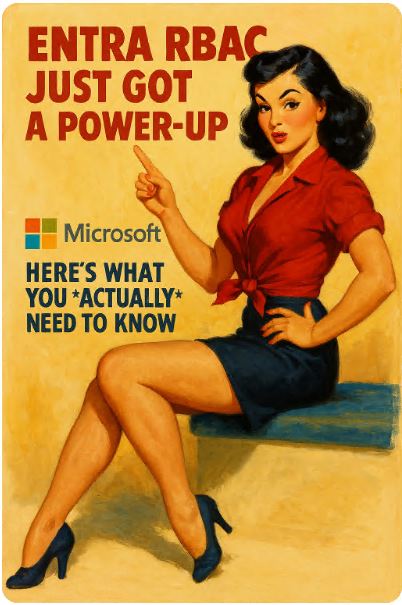hi. Microsoft didn’t just tweak Entra RBAC—they dropped a load of new roles and tightened permissions, so you can lock down access without wrestling JSON or screaming at YAML. here’s the breakdown that matters.
🚀 June 2025: New Roles for New Demands
-
Organizational Data Source Administrator
This role lets you manage data source connections—perfect for big orgs with Power BI or data lakes. instead of giving blanket admin power, you now control just that connector. -
Restricted Management Administrative Units (GA)
great for scoped delegation—think: permitecher only to manage HR department users. MS moved this from preview to full release.
👥 May 2025: Permissions Shift + New Role
-
Several built-in roles got fresh permissions—better alignment between what they claim to do and what they actually enforce.
-
Microsoft Graph Data Connect Administrator role added—handles bulk data access scenarios via Graph with least privilege. no more over-privileged global roles.
🔧 March 2025: Expanding Role Set
-
Viva Glint Tenant Administrator − manage employee feedback and engagement analytics.
-
IoT Device Administrator − scope control for IoT Edge modules and device provisioning.
-
People Administrator − formerly narrow, now covers broader identity and profile management.
🛡️ February 2025: Security Get’s a Boost
-
Global Secure Access Log Reader − new read-only role for access and audit logs—good for SOCs, but can’t change settings.
-
Microsoft 365 Backup Administrator − lets someone manage backup and restore without giving full admin keys.
-
Emergency Access accounts best practices got polished: guidance to lock them down, track use, enforce rationale before login learn.microsoft.com+1en.wikipedia.org+1.
📝 January 2025: Tweaks, Locks & Cleanup
Big MVC updates in January:
-
Protection from hard-deleting soft-deleted directory objects
rogue deletion prevents lapse in recovery—you can undelete safely learn.microsoft.com. -
Custom roles made easier—better doc flow for create/update/delete via portal and API.
-
MFA roles table got updated to reflect per-user MFA changes, more clarity on scope.
-
Helped admins using My Staff + administrative units to manage reports more cleanly.
🧠 Why You Should Care
These updates add real guardrails:
-
tailor roles to jobs—no more over-permissioned admins.
-
enforce least privilege in big orgs.
-
audit readers help SOC teams watch without breaking.
-
Scoped admin units mean local HR team can manage HR without touching Finance.
🔍 What to Do This Week
-
Review role assignments—find out if someone still holds Global Admin but only needed IoT or data-connect.
-
Use new roles—like Organizational Data Source Admin instead of full tenant admin for data integration tasks.
-
Enable Global Secure Access Log Reader—SOC visibility with minimal rights.
-
Clean up emergency access—follow updated guidance, rotate break-glass accounts.
-
Rebuild custom roles using improved instructions—target what the job actually needs.
TL;DR
Microsoft just reinforced your security perimeter by giving you role granularity, segmentation, and audit-readers—and they did it with documentation that actually makes sense. 🛡️
stop handing out global roles like candy. give out what’s needed and keep the rest locked up.