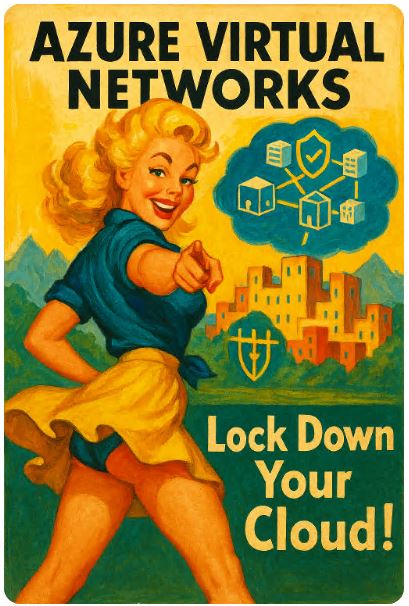hi. ever wondered what keeps your Azure machines whispering secrets to each other, talks to the internet, or talks back home to your HQ? that’s the role of Azure virtual networks (vnets) the core building block of Azure networking learn.microsoft.com+15azure.microsoft.com+15scholarhat.com+15tutorialsdojo.com.
vnet is like your private LAN in the cloud, but with global backbone speed, scale, isolation, and fragrance-free performance.
1. What does a vnet actually do?
it lets Azure resources communicate:
-
with each other privately,
-
with the internet (if you ask),
-
with on-prem gear via VPN/ExpressRoute learn.microsoft.com+8learn.microsoft.com+8tutorialsdojo.com+8.
by default, everything in the same vnet/subnet chat freely. need controls? add network security groups (NSGs) or firewall rules.
2. Anatomy of a vnet: subnets, IPs, interfaces
a vnet is defined by an IP address range (private RFC‑1918). inside, you carve subnets:
-
each gets its own segment, NSG, route table
-
isolation zone for workloads youtube.com+10simplilearn.com+10learn.microsoft.com+10learn.microsoft.com+4learn.microsoft.com+4aviatrix.com+4
every vm or resource has at least one NIC attached to a subnet. needs IPs:
-
private IP for local chatter
-
public IP for internet access
(hit NAT gateway or load balancer if needed) aviatrix.com+5learn.microsoft.com+5learn.microsoft.com+5
3. Talk cloud→cloud: service endpoints, private link, peering
-
Service endpoints extend secure vnet boundaries to Azure services directly (e.g., Storage, SQL) old.sermitsiaq.ag+15learn.microsoft.com+15learn.microsoft.com+15
-
Private link creates private endpoints in your vnet for secure PaaS access old.sermitsiaq.ag+2learn.microsoft.com+2manualobutvenbvl.z21.web.core.windows.net+2
-
VNet peering connects vnets instantly, on Azure backbone—no internet, no gateways. includes global peering across regions learn.microsoft.com+1learn.microsoft.com+1
-
up to 500 peerings / vnet (1,000 with manager)
-
supports hub‑and‑spoke and mesh topologies
-
4. Routing: out-smart your traffic flow
Azure auto‑creates default route tables:
you can override with user-defined routes (UDRs):
-
direct traffic to NVAs, firewall hubs, or VPNs
-
support hub‑spoke using gateway transit tutorialsdojo.com+4learn.microsoft.com+4azure.microsoft.com+4learn.microsoft.com+1aviatrix.com+1
5. Need tools? here’s what you add
-
NAT Gateway: consolidated outbound IP + high‑scale learn.microsoft.com+9azure.microsoft.com+9learn.microsoft.com+9
-
Azure Bastion: secure RDP/SSH via browser learn.microsoft.com+10learn.microsoft.com+10edrawsoft.com+10
-
Network Watcher & Monitor: inspect traffic, diagnose routes, capture packets youtube.com
-
Virtual Network Manager: manage policies, topology, hub/spoke/mesh at scale learn.microsoft.com+11learn.microsoft.com+11azure.microsoft.com+11
-
TAP (Traffic Analyzer Preview): mirror traffic into analytics tool learn.microsoft.com
6. Why vnets matter: real-world hustle
-
Secure zones: isolate web, app, data workloads per subnet
-
Hybrid cloud: connect your DC or branch securely via VPN or ExpressRoute scholarhat.com+1edrawsoft.com+1learn.microsoft.com+2azure.microsoft.com+2tutorialsdojo.com+2
-
Performance backbone: vnet peering across regions, low latency, private routing
-
Control freak ready: NSGs, UDRs, Private Link = lockdown fortress
-
Scale smart: global topologies with transit hubs, or use VN Manager for coherence
TL;DR: unbreakable cloud networking is built here
Azure Virtual Network = your virtual private network
-
Walled off yet performant
-
Tunable via policies, endpoints, NAT, peering
-
Extendable across on-prem or cloud
-
Backed by Microsoft global network
don’t wing it. plan out:
-
ip ranges
-
subnets per workload sensitivity
-
NSGs per tier
-
vnet peerings & gateways per region
-
audit traffic with Network Watcher & TAP
and hey—if you skip this, it’s like building a house with no locks and hoping nobody notices 😏