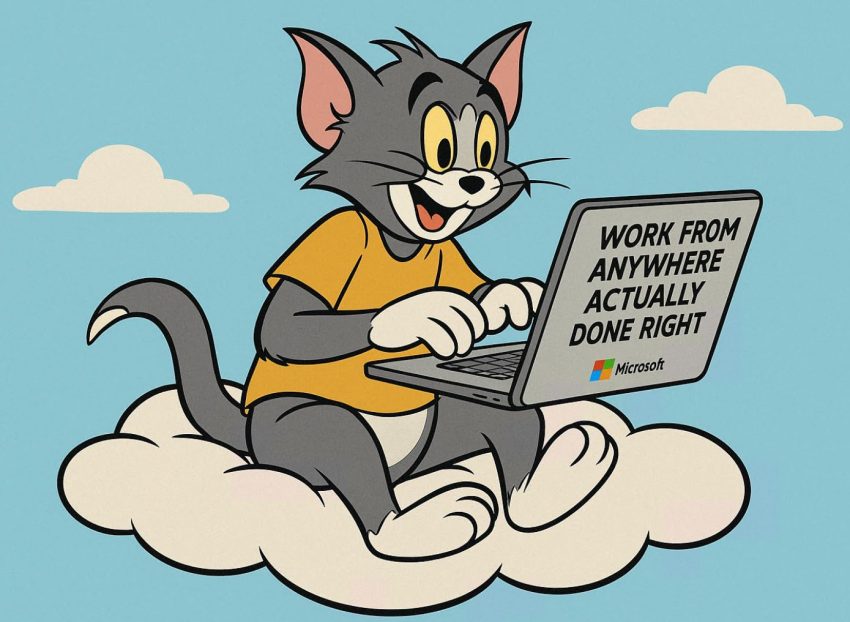hi. u ever stared at ur laptop in an airport, praying it doesn’t crash right before a client demo? or watched an intern accidentally toast a finance tool on their fifth Chrome tab? or maybe u just need to give secure access to 15 contractors without shipping them all ThinkPads and VPN tokens… yeah, classic.
well guess what. u don’t need to do any of that anymore.
welcome to Azure Virtual Desktop. aka AVD. aka ur new remote work power move.
what the heck is it, and why do I need it?)
Azure Virtual Desktop isn’t just some laggy remote desktop add-on. it’s a full-blown cloud-based desktop infrastructure — built to run Windows 10 or 11 on Azure, stream apps, manage access, and scale like a beast.
it gives u a virtual PC in the cloud. with full Windows experience. on any device. from anywhere. without melting ur local machine.
imagine spinning up 50 identical, pre-configured desktops in a region close to the user. or giving secure app access without ever installing the app locally. or publishing Excel, but keeping the data locked behind an encrypted connection that never touches the user’s hard drive.
yeah. that kind of magic.
and the kicker? all compute, storage, identity, and security are managed in Azure. not on ur crusty office server from 2012 that sounds like a jet engine.
peek into the core here: https://learn.microsoft.com/en-us/azure/virtual-desktop/overview
use cases? got plenty)
AVD shines when:
– u want to centralize sensitive work (legal, finance, medical)
– u need to onboard/offboard people fast (hello gig economy)
– ur team lives across 6 time zones
– u wanna avoid shipping laptops like it’s 1999
– ur apps require exact OS config and licensing
– ur CFO hates spending money on hardware every fiscal quarter
plus, let’s be honest: patching, monitoring, updating 30 machines sucks. now u just update one golden image and push it out. easy. repeatable. audit-friendly.
also check this: u can stream only the apps. don’t need the full desktop? fine. just publish Outlook, SAP, Chrome, whatever. user clicks, app opens, life goes on.
ok but how secure is it, really?
short answer: very.
longer answer: AVD ties into Microsoft Entra ID, Defender for Endpoint, Microsoft Purview, Conditional Access, and Azure Policy.
u can enforce MFA, device compliance, geofencing, even restrict clipboard and drive redirection.
and u bet — all traffic’s encrypted in transit, isolated in session, logged in Azure Monitor, and, if u want, dumped into Microsoft Sentinel for threat hunting.
plus — no data sits on the local device. none. nada. ZIP.
even if someone yanks a laptop mid-session, they get nothing but a locked screen and a login prompt.
also — worth looking into if ur org uses other clouds. while AVD’s tightest with Azure, principles of virtualized desktops exist elsewhere too (Citrix, Amazon Workspaces, etc.) but the integration and pricing models? wildly different. check.
pricing? yes, let’s talk money)
u pay for:
– compute (the VM that runs the session)
– storage (user profiles, app data, OS images)
– and licenses (Windows + FSLogix profile containers)
good news: if u already have Microsoft 365 E3/E5 or Windows 10/11 Enterprise per user — the license part’s covered.
scale up for 9-to-5, shut down at night. schedule auto-shutdowns. enable autoscaling. u don’t need a VM running 24/7 if nobody’s clicking. u can even use burstable B-series machines or spot instances to cut cost.
also, if u’re running pooled desktops (multi-user sessions), cost per user drops even harder. so yeah, do the math. and automate it.
cool tech under the hood? oh yes)
Azure Virtual Desktop isn’t just RDP in a hoodie.
it uses FSLogix to separate user profiles from the session host — so every time u log in, ur desktop comes alive with ur stuff. fast. isolated. clean.
it integrates with Azure Files, Azure NetApp Files, or Azure Blob Storage depending on ur setup.
it supports GPU-powered VMs (NV-series) for graphics-heavy work — like CAD, 3D, or just too many Chrome tabs))
and u can script the whole deployment with Bicep, Terraform, or plain Azure CLI.
check this if u like code: https://learn.microsoft.com/en-us/azure/virtual-desktop/create-host-pools-powershell
don’t forget user experience (cause they will)
people expect their desktops to just… work. if they click Word and it lags like crazy — they’ll blame IT.
so use monitoring tools. like Azure Log Analytics. session insights. Connection Quality metrics.
watch for login time, latency, disconnects. drop alerts if CPU hits 95% or if a user gets disconnected 5 times in a row.
pro tip: deploy host pools in regions closest to users. don’t make a dev in Jakarta log into a VM in Dublin. that’s just mean.
also worth looking into: start with a pilot. 10 users max. let them break it, then fix it. scale later.
wrap this up? sure — but with energy)
Azure Virtual Desktop isn’t “the future” — it’s right now.
whether u’re growing fast, going hybrid, or cleaning up messy infra — AVD is the move.
secure, flexible, manageable, scalable. and yeah, kinda cool to say we don’t ship laptops anymore.
wanna try? go here: https://learn.microsoft.com/en-us/azure/virtual-desktop/overview
test one host pool. publish an app. build a golden image. track costs. impress ur boss.
don’t let tech debt and old hardware hold u back.
virtualize it. secure it. scale it. and breathe a little easier %)