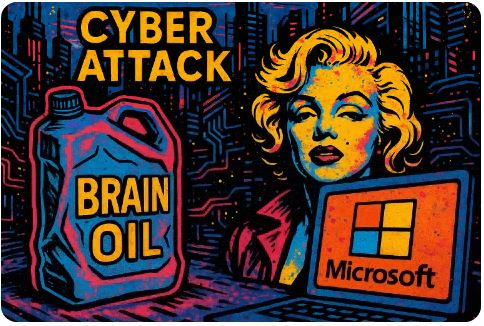The Internet Hates U: DDoS Attacks, and How Azure Makes Sure U Don’t Cry Yourself to Sleep 😉
ok, imagine u just launched an app. it’s working fine. clients are clicking stuff, data’s flowing, money’s moving. life is good.
then outta nowhere… bam, your site goes dark. traffic explodes. thousands of requests per second, but none of them real. server’s choking. dashboards blinking red. someone somewhere is throwing garbage traffic at u like it’s black friday in hell.
yup. that’s a DDoS. and it’s ugly.
what even is a DDoS?
Distributed Denial of Service, that’s the full name. the goal? flood ur system with fake traffic so real users can’t get through.
it’s not hacking. it’s just brutal overload. think: 50,000 bots trying to load ur homepage every second. they don’t want ur data. they just want to crush u. and it works… unless u’re ready.
there’s no single shape for DDoS. it could be:
– massive floods (volumetric)
– connection overloads (protocol attacks)
– app layer slow-downs (like someone keeps clicking “submit” 1000x a second)
more on that mess here: https://learn.microsoft.com/en-us/azure/ddos-protection/ddos-protection-overview
Azure ain’t scared tho, built-in armor mode )
when u host stuff in Azure, there’s already basic DDoS protection on everything public-facing. like… always on basic. automatic. free. nothing to click. it filters the dumb traffic, keeps services up, and doesn’t make u think about BGP routes at 2am.
but if u’re serious, like e-commerce serious, fintech serious, enterprise serious, u go for Azure DDoS Protection Standard. it’s like basic on steroids. with brains. and graphs. and mitigation pipelines faster than most humans can spell ‘datagram’.
why’s it cool?
– automatic detection of abnormal traffic
– mitigation kicks in within seconds
– telemetry and alerts go to Microsoft Sentinel or ur SIEM
– logs, reports, and metrics in Network Watcher
– cost protection (!!!) in case u still get wrecked
– integration with Azure Firewall, WAF, App Gateway, even Bastion
they monitor hundreds of TBps globally and use ML to see spikes before they become headlines. real-time detection + global telemetry = very hard to catch Azure by surprise.
if u want to know how serious it is: the DDoS team literally simulates attacks against Microsoft infra to test defenses. wild stuff))
also check this: mitigation is not just filtering
Azure DDoS Protection doesn’t just block IPs. it absorbs, scrubs, reroutes. they use anycast to distribute load and edge POPs to absorb volumetric attacks before they even reach ur region.
think of it like a massive sponge stretched across continents. but smarter. and faster.
also: it’s tuned per service. so ur API endpoint isn’t being handled like ur static image cache. per-resource tuning? yes please.
also worth looking into if u use other clouds. AWS Shield or Google Cloud Armor offer similar things, but check how fast they respond, how much telemetry u get, and how much actually happens automatically.
wanna see the numbers?
with DDoS Standard, u get full metric dumps in Azure Monitor:
– packets per second
– bits per second
– syn packets
– dropped vs forwarded
– mitigation durations
– attack types + geo source
and yes, this stuff can go into Microsoft Sentinel for automated response workflows. someone floods ur app? kick off Logic App, notify SecOps, update firewall rule. boom. calm restored.
more nerdy graphs here: https://learn.microsoft.com/en-us/azure/ddos-protection/ddos-metrics
what if u’re not on Azure?
then make sure u’re not naked. some things to check:
– does ur hosting provider offer edge filtering or anti-DDoS?
– do u use a CDN (Cloudflare, Akamai, Azure Front Door)?
– do u rate-limit API calls at the network layer?
– do u log sudden spikes and alert on anomaly?
– do u have upstream ISP-level protection?
this stuff applies even in hybrid or on-prem setups. DDoS doesn’t care where u run ur app, if it’s public, it’s a target. look into open-source rate limiters (like fail2ban or nginx rate modules). also might help to use DNS protection layers (like Azure DNS + traffic manager or third-party DNS failover).
and always, always, rehearse incident response. like: who gets called first, what gets scaled out, what alert kicks off what playbook. check this might help in other setups too, not just Azure. chaos drills = less panic.
even if u’re small, u still need protection
some people think DDoS is only a big-company problem. nah. small SaaS apps get hit all the time. ransom DDoS, bored script kiddies, botnets testing their power.
just hosting a basic form with a public IP? that’s enough. and a flood doesn’t need to be 1 Tbps to ruin ur week. sometimes a few Gbps can knock over a site if u’ve got no filtering.
so start small:
– deploy Azure Front Door with WAF
– add rate limits on ur app gateway
– enable DDoS Standard if u’re in Azure
– put alerts on unusual traffic spikes
– simulate an attack and see what breaks
it’s not about paranoia. it’s about resilience. u don’t wear a seatbelt cause u plan to crash, u wear it cause someone else might be drunk. same thing.
ready to stop sweating traffic spikes?)
go here: https://learn.microsoft.com/en-us/azure/ddos-protection/ddos-protection-overview
click. breathe. then set up ur first DDoS policy. and maybe give ur infra some love. protection is like coffee, u don’t miss it till it’s gone.
and if someone says “we’ll deal with it if it happens”, that’s code for “we’ll panic when it’s too late” 😐
Azure gives u the armor. use it. or keep playing DDoS roulette. ur call %)