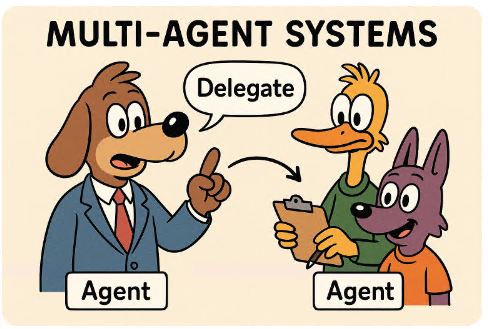Why One AI Is No Longer Enough
When Microsoft first launched Copilot, it was a single assistant — smart and fast, but still just one. But what happens when there are too many tasks, and one neural network isn’t enough? Microsoft’s answer: multi-agent systems.
Now, agents in Copilot Studio can delegate tasks to one another, like employees in a department. One gathers information, another analyzes it, and a third writes the report — all inside your AI infrastructure.
What Is a Multi-Agent System (In Plain Terms)
A multi-agent system isn’t just one Copilot — it’s a whole team. Each agent has its own goal, behavior, and the ability to interact with others:
Agent A → Agent B → Agent C
Request → Processing → Response to userAgents exchange data via standard APIs and follow a shared protocol — MCP (Model Context Protocol).
Where Microsoft Agents Live
Microsoft’s multi-agent implementation includes:
- Copilot Studio — visual logic design using Power Fx
- Azure AI Agents Service — backend service with orchestration support
- Microsoft 365 Agent Builder — agent generation from business logic
All these components are connected by Azure Fabric — a cloud message bus that delivers context between agents.
Multi-Agent Architecture:
Who Needs It and Why
Real-world examples from Microsoft and its partners:
- HR Copilot System: automates interviews and verification
- IT Helpdesk Agents: handle requests and escalate between agents
- Finance Process Automation: invoice checking, reporting, and compliance
How to Implement: Technical Guide
Minimum Requirements:
- Microsoft 365 E5 / Copilot Studio license
- Azure AI Agents Service (preview)
- Power Platform environment access
Step-by-Step:
- Create a main agent in Copilot Studio
Agent: OrderCoordinator
Trigger: When user submits request
Action: Delegate to InventoryChecker- Configure subordinate agents
Agent: InventoryChecker
Trigger: OnRequestReceived
Action: Call Azure SQL → Return stock info- Orchestrate with Azure Fabric
{
"flow": "OrderCoordinator → InventoryChecker → FinanceAgent",
"protocol": "mcp-1.0",
"context": "user:12345, order:AB-772"
}- Test agent communication using Power Virtual Agents or Copilot Studio’s built-in simulator
Testing and Debugging
- Use Power Apps Monitor to trace execution flow
- Log agent interactions using Application Insights
- Debug Power Fx logic using the built-in console
Summary
Multi-agent systems in Microsoft are more than “another AI tool” — they represent a new paradigm in digital process design. They allow you to:
- Delegate tasks across AI agents
- Use a shared logic model through MCP
- Build complex workflows without rewriting infrastructure
You can start building such systems today in Copilot Studio using visual tools and Power Fx.
Further Reading: