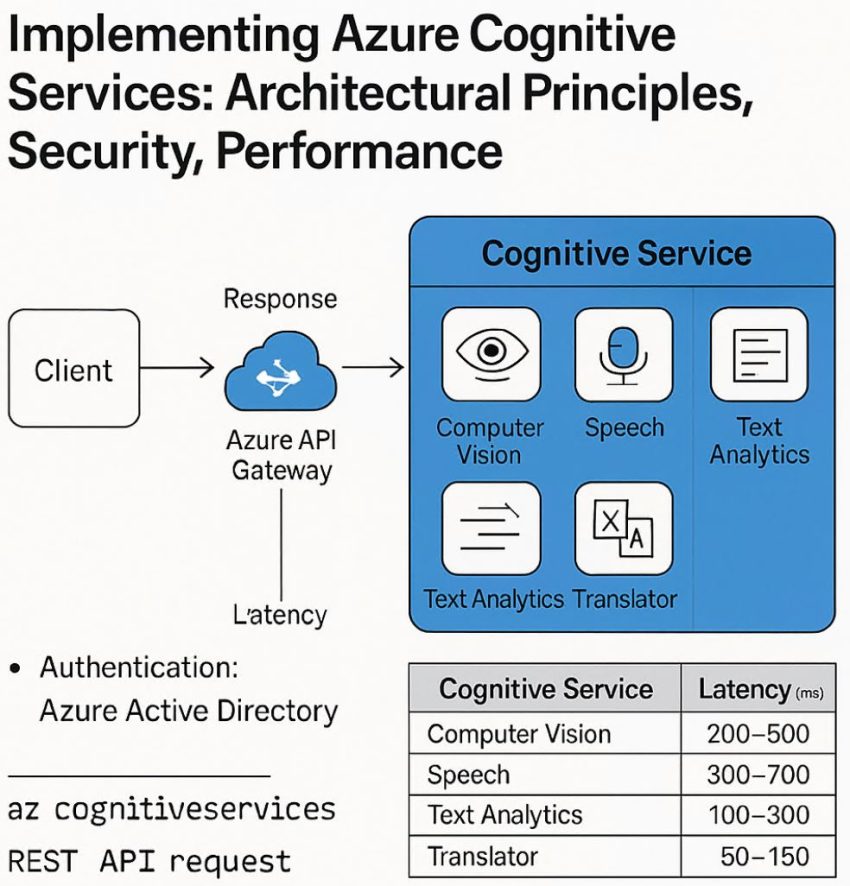So let’s talk about Azure Cognitive Services, it is a suite of Microsoft cloud-based APIs that allows developers to integrate AI capabilities such as image recognition, speech processing, and text analytics into applications without the need to build or train models. This article explores the architectural structure, scalability, authentication mechanisms, performance benchmarks, and real-world use cases of Cognitive Services from a scientific and engineering perspective.
1. Architectural Overview of Azure Cognitive Services
1.1 Microservices-Based Design
Each Cognitive Service (e.g., Computer Vision, Speech, Text Analytics) is implemented as an independent RESTful API, enabling horizontal scalability and modular development. The architecture leverages serverless components and containerized endpoints for optimal elasticity and resilience.
2. Security and Access Control
2.1 Authentication Models
-
API Keys: For rapid prototyping and non-critical applications.
-
Azure Active Directory (OAuth2): For production workloads with identity-based access controls and audit policies.
2.2 Network Isolation
-
Supports Private Endpoints and VNet Service Endpoints
-
Integration with Azure Firewall, NSGs, and Defender for Cloud
2.3 Auditing and Logging
Request telemetry can be integrated with Azure Monitor, Log Analytics, and Application Insights for traceability and SLA reporting.
3. Model Foundation and Customization
3.1 Pre-trained Models
Azure Cognitive Services employs proprietary variations of Transformer architectures (e.g., BERT derivatives for NLP, ResNet for vision tasks, and Swin Transformers for high-resolution inference).
3.2 Training Custom Models
Custom Vision and Custom Speech allow users to fine-tune models with labeled datasets:
4. Performance and SLA Benchmarks
| Service | Latency (ms) | Availability |
|---|---|---|
| Computer Vision | 200–500 | 99.9% |
| Speech | 300–700 | 99.95% |
| Text Analytics | 100–300 | 99.9% |
| Translator | 50–150 | 99.9% |
Performance is region-dependent and benefits from Azure CDN and Front Door routing. Rate limits vary by pricing tier (e.g., 20 TPS for S1, 5 TPS for F0).
5. Infrastructure-as-Code (IaC) Deployment
Bicep Template for Cognitive Services Deployment
6. Scientific and Enterprise Use Cases
-
Bioinformatics: Diabetic retinopathy detection using Custom Vision in clinical trials.
-
Linguistics Research: Lemmatization, sentiment analysis, and corpus annotation with Text Analytics.
-
Digital Humanities: Handwritten manuscript digitization using OCR + Layout API.
7. Limitations and Considerations
-
Model transparency: No access to weights or training sets.
-
Data residency and region limits must be considered for compliance (e.g., GDPR, HIPAA).
-
Request payload caps: 4MB for image inputs, 5k characters for text input.
8. Conclusion
Azure Cognitive Services offers a robust platform for deploying AI at scale. While not suitable for every custom ML scenario, its capabilities make it an ideal choice for rapid AI integration, research prototyping, and production-ready workloads that demand availability, scalability, and minimal operational overhead.
Computer Vision (REST API)
2. Text Analytics (Python SDK)
3. Translator (REST API)
4. Speech-to-Text (Python SDK)
5. Custom Vision (Python SDK)