nb- that is an first article from cycle of “For Technical Implementation Specialists”
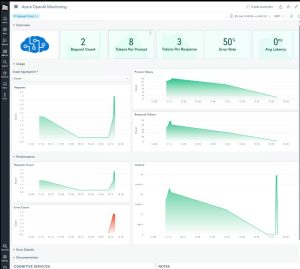
Introduction
When Microsoft talks about artificial intelligence, it means an entire ecosystem of tools—from ready-made APIs to full-fledged platforms for building custom models. In this guide, we’ll cover:
-
When to use off-the-shelf services vs. building your own models
-
How to optimize budget and compute resources
-
Which tools are best suited for different scenarios
1. Azure Machine Learning: Full MLOps Lifecycle
Use Case: When full control over the ML lifecycle is required.
Key Capabilities:
-
AutoML (automatic model and hyperparameter tuning)
-
Experiment and pipeline management (MLflow, Pipelines)
-
Deployment to AKS, ACI, IoT Edge
-
Model monitoring via Azure Monitor and Application Insights
Example: Creating an Experiment
Example: Launching AutoML
Case Study: Contoso Insurance
The insurance company automated customer churn prediction. With Azure ML and AutoML, they doubled team productivity and increased model accuracy by 12%.
Pros:
-
✔ Full customization
-
✔ Support for TensorFlow, PyTorch, Scikit-learn
-
✔ Built-in CI/CD and MLOps
Cons:
-
❌ Requires deep ML expertise
-
❌ Higher cost when scaling
2. Azure Cognitive Services: Ready-to-Use AI APIs
Use Case: Fast AI integration without training your own models.
Core Services:
-
Computer Vision
-
Language Understanding (LUIS)
-
Translator
-
Speech (Text-to-Speech, Speech-to-Text)
-
Face API, Anomaly Detector, Form Recognizer
Example: Image Analysis
Case Study: Metro Retail
The supermarket chain used Face API to monitor checkout lines. It helped reduce customer wait times by 20% during peak hours.
Pros:
-
✔ Instant implementation
-
✔ High SLA (99.9%)
-
✔ No training data needed
Cons:
-
❌ Limited customization
-
❌ Not suitable for niche domains
3. Azure OpenAI Service: Access to GPT-4 and DALL·E
Use Case:
-
Text and code generation
-
Contextual chatbots
-
Semantic search and RAG (retrieval-augmented generation)
-
Unstructured data analysis
Example: Calling GPT-4
Case Study: Carvana
Carvana uses Azure OpenAI to summarize legal documents. This boosted legal team productivity by 40%.
Features:
-
RAG architecture via Azure Cognitive Search
-
Fine-tuning and system prompts
-
Full integration with Azure AD, Private Networking, RBAC
Pros:
-
✔ Powerful text/code generation
-
✔ Prompt-based flexibility
-
✔ Enterprise-grade security
Cons:
-
❌ Prompt engineering requires practice
-
❌ Token volume directly affects cost
Comparison Table
| Tool | Best Use Case | Entry Barrier | Customization | Cost |
|---|---|---|---|---|
| Azure ML | Custom ML models | High | Full | $$$ |
| Cognitive Services | Standard AI tasks | Low | Minimal | $ |
| Azure OpenAI | Text, chat, document analysis | Medium | Moderate | $$ |
Selection Recommendations
| Scenario | Recommended Tool |
|---|---|
| Startup with limited resources | Azure Cognitive Services |
| Predictive analytics on custom data | Azure Machine Learning |
| Context-rich enterprise chatbot | Azure OpenAI + Azure Search |
| Niche computer vision tasks | Azure ML + Custom Vision |
| PDF and form processing | Azure OpenAI + Form Recognizer |
Conclusion
Microsoft provides a robust AI platform for all maturity levels—from startups to large enterprises. The key is choosing the right abstraction level:
-
No ML team? > Use pre-built APIs
-
Need control & flexibility? > Use Azure ML
-
Working with complex text data? >Use Azure OpenAI
Best strategy: Combine tools. Use Cognitive Services where it works out of the box, and use Azure ML or OpenAI where you need control, customization, or power.