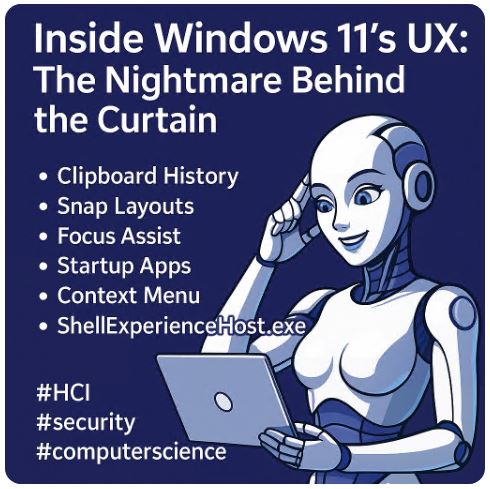Ah, mon ami, preparez-vous for Microsoft’s latest chef-d’œuvre of frustration—Windows 11. A magnifique fusion of half-baked ideas, forced UI changes, and merde-tier updates.
In this exquisitely painful series, we’ll explore (actually 5 days, 5 articles non stop):
Part 1: Startup Apps — RAM Slathering Before Coffee
Microsoft’s chef-d’œuvre of bloat. We’ll dissect:
-
RunOnce, GroupPolicy\Machine\Scripts\Startup—because why boot fast?
-
Sysinternals Boot Trace—watching your PC wheeze into existence
-
Chrome Updater—eternal, like herpes, even after uninstall
Part 2: Snap Layouts — DWM’s Pretty Little Nightmare
A magnifique disaster where:
-
ShellExperienceHost crashes if you breathe on it wrong
-
GPU vs. DPI scaling—a battle where everyone loses
-
ZoneWindowManager—leaking GDI handles like a sieve
Part 3: Focus Assist — Because Notifications Are the Enemy
Microsoft’s brilliant plan to:
-
Hide alerts (including the ones you need)
-
Log nothing (because transparency is overrated)
-
Slow your brainwaves (proven by science™)
Part 4: Win+V Clipboard — A Memory Leak with Benefits
Where your ClipDataObject dreams turn into:
-
RTF payload injections (for extra paranoia)
-
Cloudcache.dat—writing secrets forever
-
Harvesting private trash from your clipboard history
Part 5: Right-Click Hell — A COMedy of Errors
Right-clicking in Windows 11 is now a gambling addiction:
-
800ms delays (thanks, random shell extension)
-
One bad DLL = no right-click on network drives
-
How to crash Explorer.exe (for fun and profit)
Stay tuned—if your sanity survives.
#Windows11 #WhyMicrosoftWhy #TechMasochism
C’est incroyable! A disaster so artistically executed, it could only come from Redmond. Stay tuned—if your PC even meets the arbitrary TPM demands.
#Windows11 #Pourquoi
So Windows 11 is not bad one OS its just Windwows 11… lets see and lets explore it all from zero to the end
rgds,
Alex