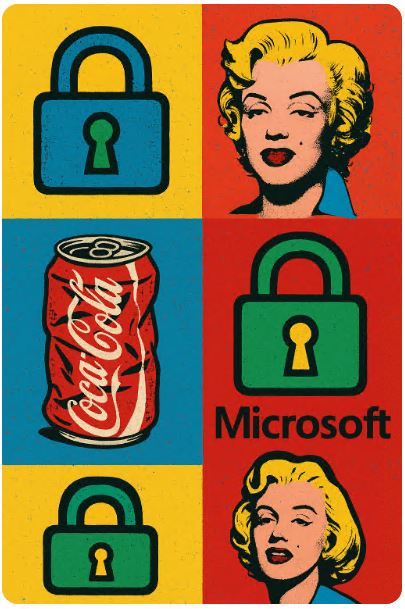Hi! let’s talk data protection. like, real protection)
u know what’s wild? most orgs still think the main risk comes from some hoodie-wearing hacker running scripts in a basement. nope. most of the time, it’s sara from sales who clicks the wrong recipient in outlook. or mike from ops who uploads HR data to his private dropbox cause it’s faster. the truth is, data leaks usually come from accidents, not malice. people mess up. tools fail silently. and boom, now u’re in violation of GDPR, ur client is pissed, and ur legal team’s hyperventilating. it doesn’t have to be like that. u just need smart, built-in protections that stop dumb mistakes from turning into full-on disasters.
those mistakes? they’re not rare. someone forgets to encrypt a doc before sending. another one pastes a password into a chat. sometimes it’s just a bad habit. sometimes it’s just speed. either way, if u’re not protecting ur information, the how, who, and where, u’re wide open. and not in a cute, startup kinda way. in a fine incoming, reputation wrecked, internal postmortem kinda way. so yeah, let’s fix that ))
so what’s the plan?
the good news? u don’t need a PhD in cybersecurity to get started. what u do need is a system that understands ur data and controls who can do what with it. not just “encrypt everything” but smart rules based on real context. like: what’s in the doc, who made it, where it’s going, who’s trying to open it, and what device they’re using. modern info protection is all about context-aware policy enforcement that sticks with the data.
so no more “we sent the wrong thing to the wrong person and can’t do anything about it.” with the right tools, u can revoke access after the file’s been sent. u can stop people from forwarding. u can track every open. it’s not magic. it’s just better tech. and honestly, if ur data policies only work while the doc is in OneDrive, then they’re not really policies, they’re hope. and hope isn’t a strategy.
ok but how does this actually work?
here’s where things get fun. microsoft purview info protection uses what they call sensitivity labels. they’re basically tags, but with teeth. when u apply a label, it’s not just metadata. it triggers encryption, access controls, watermarks, even audit logging. labels can stop printing, block copy-paste, and make sure only specific users, or even specific locations/devices, can open the file. the magic? the label travels with the file. forever.
those labels are created in the compliance center and backed by microsoft’s Rights Management Services, which uses Azure AD identities to enforce policies. so if u label a doc confidential and say “only finance team can open,” then it doesn’t matter if someone uploads that file to WeTransfer or drops it on a USB. only finance can open it. even if someone else has the file, no dice. the encryption lives inside. more details? here: https://learn.microsoft.com/en-us/azure/information-protection/what-is-information-protection
btw, this isn’t limited to Word or Excel. labels work across emails, PDFs, Teams messages, SharePoint links, and even some third-party apps. as long as the file supports protection, the label’s got it covered. it’s like duct-taping a smart lock to every file, but way cleaner 🙂
who can see what? and how do we know?
visibility is power. and that’s where audit logging comes in. every time a label’s applied, changed, or removed, it’s logged. if someone opens a confidential doc from an unexpected IP? logged. if a user tries to downgrade a label? logged. this audit trail helps u answer the “what happened” question before execs or auditors ask it. and yeah, it’s all searchable, exportable, and hookable into microsoft sentinel or any SIEM platform u use. powerful stuff.
the identity controls go deep. microsoft uses conditional access to add context, user identity, location, device compliance, MFA status. u can even create policies like: “if not on a managed laptop, don’t allow download.” or “if they’re traveling internationally, block confidential access.” granular, dynamic, and enforced in real time. more fun? u can track whether people are respecting the rules, and set alerts when they don’t. yes please.
what about automation? yes pls)
nobody wants to manually tag every doc they make. that’s why microsoft added auto-labeling based on content inspection. it works across exchange, sharepoint, onedrive, teams, and it can scan files at rest or in motion. using regex, keywords, or AI-based classifiers, it detects sensitive info like credit card numbers, passport IDs, contracts, or anything u define, and applies labels automatically. users don’t even have to notice. the policy just runs.
if u wanna go full pro-mode, use trainable classifiers. give the engine a few samples (like contract templates), and it learns what to look for. then it finds and labels similar docs across ur environment. bonus? it’s faster than most humans, doesn’t need coffee, and doesn’t complain about monday meetings. also, check EDM-based policies, they use hashed patterns of real data for exact matches, like employee IDs or customer numbers. surgical precision. more here: https://learn.microsoft.com/en-us/microsoft-365/compliance/sensitivity-labels
do i need e5 for all this?
look. basic labeling’s in e3. but auto-labeling, trainable classifiers, content scans, analytics, they live in e5. if u’re serious about protecting data and not just ticking boxes, e5 pays off fast. and u don’t have to buy it for everyone. start with key users or sensitive departments. finance, legal, execs, the usual suspects. cost per user is nothing compared to the cost of a data breach or an angry client with a screenshot.
also, u get other goodies with e5 like DLP, insider risk, and cloud app governance. it’s like leveling up from toy sword to real katana. and let’s be real, if u’re handling regulated data and still running on basic licenses, u’re just hoping no one notices…
and outside microsoft?
this part’s important. even if u’re not all-in on microsoft, the ideas still work. other vendors like google, box, dropbox, varonis, and AWS have info protection tools. check if they support persistent labeling, file-based encryption, AI classification, and policy-based controls. also see if they play well with identity providers like okta, azure ad, or onelogin. flexibility matters.
if ur platform supports CASB, DLP, and SIEM integration, even better. u want a system where labels travel, controls enforce outside ur bubble, and logging works across tools. this might help in other stacks too. some tools (like Egnyte or Netwrix) even offer cross-platform classification. the point is: don’t just protect storage. protect the data. no matter where it goes.
what about data that moves?
classic problem. u protect the file on sharepoint, but someone zips it and sends it to themselves. oops. that’s where things like watermarking, file fingerprinting, and endpoint-level DLP come in. microsoft defender for endpoint can recognize sensitive content even after the file leaves its original location, and enforce rules like “block upload,” “warn on paste,” or “log to SIEM.”
want even more control? configure app control via defender for cloud apps. it watches SaaS usage in real time. someone logs into dropbox? sees corporate data? boom, block download. or enforce watermark. or alert admin. and yes, this might help on other platforms too if u have a good CASB (cloud access security broker). also worth noting: BitLocker and filevault still matter. local encryption is ur last line of defense if all else fails.
what about… old files?
ah yes. the graveyard of forgotten docs. those lonely PDFs from 2018, random excels with real money numbers, orphaned presentations in archive folders. good news: microsoft has a content scanner that can crawl all that. on-prem, in the cloud, whatever. it can scan, classify, and label old content based on rules u define. u don’t even have to open the files. it just works in the background like a very polite robot janitor.
this scanner is part of the azure information protection add-on. u install it, point it to ur shares, configure policies, and let it do its thing. and yes, it scales. huge enterprises run this across petabytes. see the docs here: https://learn.microsoft.com/en-us/azure/information-protection/deploy-aip-scanner
but what if people just… ignore it?
they will. guaranteed. someone will send a labeled doc to a gmail. someone will print and leave it on a coffee shop table. tech’s cool, but people are chaos. so u gotta teach them. run small trainings. use popups in outlook that explain why sending that file might be a bad idea. add banners like this doc contains sensitive info in bold red letters. annoying? maybe. effective? oh yes.
gamify it. give badges for good behavior. praise the top ten compliance heroes of the month. people don’t like rules, but they do like looking smart in front of their peers. also, use metrics. track who downgrades labels. who ignores warnings. who’s a repeat offender. share stats in all-hands meetings. keep it light, but keep it visible.
even SMBs need this, trust me
leaks hurt small orgs harder. fewer lawyers, less IT staff, tighter budgets. one bad email can kill a deal or tank reputation. but the tools? they’re accessible now. purview’s baked into microsoft 365. u don’t need a team of engineers. u can set up labels in a few clicks. start with one: confidential. apply it manually. then build from there.
and hey, even if u’re not fully microsoft, it still works. focus on the principles: identity-aware encryption, policy-based control, user training, and auditability. the rest is tooling. the mindset matters more than the vendor. and yes, this might help with other platforms too. worth looking into what ur current tools can actually do.
wanna try? just do it)
go here: https://learn.microsoft.com/en-us/azure/information-protection/what-is-information-protection
click around. make a label. apply it. see what happens. it’s kinda magical. like watching a doc armor itself in real time. u’ll feel like a wizard))) and hey, once u start, u’ll wonder how u ever worked without this.
and if someone says “we don’t need this”, ask when they last did a breach drill. ask how many people have downloaded company files to their phones. ask what happens if a regulator comes knocking tomorrow. silence? good. time to protect some data, friend %))
Rgrds,
Alex