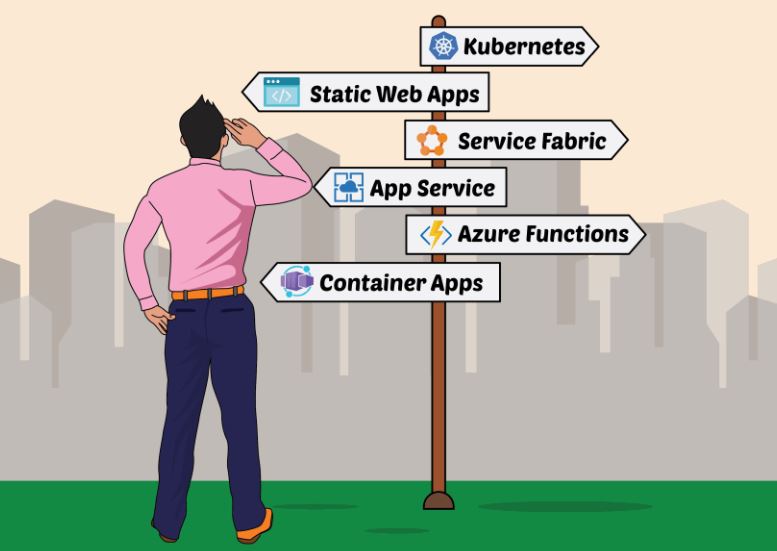That is an Question from a life and from portal Microsoft Q&A
So let’s answer to:
First things first u gotta have an azure account. if u don’t have one yet, no worries, they even give u free credits to start playing around. just head to the azure free account page and sign up.
ok, now the fun part deploying ur web app. the easiest way? azure app service. it’s like a magic box where u throw in ur code, and hop it’s live. u don’t even need to deal with servers
- create a web app > go to the azure portal, click “create a resource,” then pick “web app.” give it a name (make sure it’s unique, azure will tell u if it’s taken). choose “code” if u wanna deploy from a repo like github, or “docker” if u’re using containers. for runtime stack, pick whatever matches ur app – node.js, python, .net, whatever floats ur boat.
- deploy ur code > if u went with “code,” u can connect directly to github, bitbucket, or even upload a zip. azure will pull it and deploy automatically. if u’re using vs code, there’s a sweet extension that lets u deploy right from the editor. here’s the official guide on deploying to app service.
- scale & monitor > once it’s live, u can check how it’s doing in the “overview” section. wanna see if it crashes? set up alerts or check the “app insights” (it’s like a fitness tracker for ur app). if traffic spikes, u can scale up with a couple clicks no sweat.
small advise try to start with the free tier to avoid surprises on ur bill )) and if u get stuck, the azure docs are crazy detailed.
hope this helps!
rgds,
Alex