# Sometimes, we technical specialists, engineers, and researchers have to pick up completely different tools and start examining network traffic under a magnifying glass. I’ve been using Microsoft tools for a long time, but besides those, this application is also in my toy box—it helps me live comfortably and work peacefully. I suggest we take a look at everything step by step. Let’s begin.
Wireshark comes with an enormous variety of filters. The documentation is extensive and not easy to digest. This guide compiles the most interesting and frequently used Wireshark filters for beginners. It can serve as a quick reference or a starting point for learning. You are also encouraged to share your frequently used or interesting filters in the comments.
Display vs. Capture Filters Note: This guide focuses on display filters—the ones you enter in the top field below the menu bar. Understanding network fundamentals is essential to interpret filters correctly. For this, refer to networking basics like “How Computer Networks Work.”
Some filters are generalized; others are specific. You can always replace values such as ports, IP addresses, MAC addresses, and time to suit your case.
Filter Operators in Wireshark
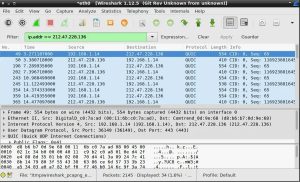
==oreq: Equals!=orne: Not equal<orlt: Less than<=orle: Less than or equal>orgt: Greater than>=orge: Greater than or equalcontains: For partial matches (non-numeric values), e.g.,tcp contains hackware
Logical Operators
andor&&: Both conditions must be trueoror||: At least one condition must be truenotor!: Negates the condition
Example combinations:
http or dns: Show HTTP or DNS traffic!(arp or icmp or dns): Exclude ARP, ICMP, and DNS
Interface Filter
frame.interface_name == "wlan0"
Data Link Layer Filters
arp: Show ARP framesarp.src.hw_mac == 00:c0:ca:96:cf:cb: ARP from specific MACeth: Show all Ethernet frameseth.src == 00:c0:ca:96:cf:cb
Network Layer Filters (IPv4)
ip: IPv4 trafficip.addr == x.x.x.x: Match source or destination IPip.src == 192.168.1.1: From specific IPip.dst == 192.168.1.1: To specific IPip.addr == 192.168.1.0/24: Subnet
IPv6 Filters
ipv6ipv6.addr == [address]icmpv6: Neighbor Discovery Protocolicmpv6.type == 133: Router Solicitation, etc.
Transport Layer Filters (TCP/UDP)
tcp: Show TCP traffictcp.port == 80: TCP traffic on port 80tcp.flags.syn == 1: TCP SYN flag settcp.analysis.retransmission: Detect retransmissionsudp: UDP trafficudp.port == 53: DNS traffic via UDPudp.contains hackware: Payload contains string
Application Layer Filters
http: HTTP traffichttp.request.method == "POST"http.host == "example.com"http.content_type contains "image": Filter by MIME typehttp.response.code == 404: HTTP 404 errorstls: Encrypted TLS traffictls.handshake.certificates: Show certificates
DNS Filters
dnsdns.qry.name == "google.com"dns.a == 216.58.196.3: A record matchdns.aaaa == 2a01::1: AAAA record match
DHCP Filters
udp.dstport == 67: DHCPbootp.option.dhcp == 1: DHCP Discover
SMB and NetBIOS Filters
smb2.cmd == 3 or smb2.cmd == 5nbns,nbdgm,nbss: NetBIOS
VNC Filters
vnc: VNC sessionvnc.auth_result: Auth results
RDP Filters
rdp: Remote Desktop Protocol
HTTP Authentication Filters
http.authorization: All typeshttp.authbasic == "user:pass": Specific credentials
Proxy Authentication Filters
http.proxy_authenticatehttp.proxy_authorization
Wi-Fi Frame Filters
eapol: 4-way handshakewlan.fc.type_subtype == 0x08: Beacon frameswlan.addr == BSSID: Device filter
TLS Fingerprinting (JA3, JA4)
tls.handshake.ja3 == "hashvalue"ja4.ja4s == "hashvalue"ssh.kex.hasshserver: SSH fingerprint
Helpful Links: