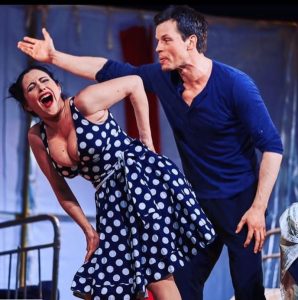
Hey mate!
So, you want to remotely reboot a server using iDRAC, huh? Sounds like you’re about to give that server a proper “digital slap” to wake it up. 😄 Let’s get to it!
1. Connect to iDRAC
- Open your browser and type in the iDRAC IP address.
- Log in with your credentials. Default is
rootfor the username andcalvinfor the password (unless someone changed it to something more secure, like “password123”).
2. Find the Power Control Section
- Once you’re in, look for Power Control or Server Power. It’s usually hiding under Maintenance or Overview.
- Think of it as the “big red button” for your server.
3. Reboot the Server
- You’ll see options like:
- Power On (for when the server’s feeling lazy).
- Power Off (for when it’s being naughty).
- Power Cycle (the “turn it off and on again” magic).
- Graceful Shutdown (for when you want to be polite).
- Click Power Cycle and watch the magic happen.
4. Confirm the Action
- iDRAC will ask, “Are you sure?” Like it’s judging your life choices.
- Hit OK or Confirm and let the server feel your wrath.
5. Monitor the Reboot
- Sit back, relax, and watch the server reboot. It’s like watching a kettle boil, but with more tech drama.
Alternative: Command Line (SSH)
If you’re a terminal wizard, you can SSH into iDRAC and type:
racadm serveraction powercycle
Boom! Server rebooted without even opening a browser.
Pro Tips:
- Make sure you have the iDRAC IP, username, and password. If not, well… good luck!
- If the server doesn’t respond, check your network or the iDRAC itself. Maybe it’s just having a bad day.
- Use Graceful Shutdown if you want to be nice. Servers have feelings too, you know.