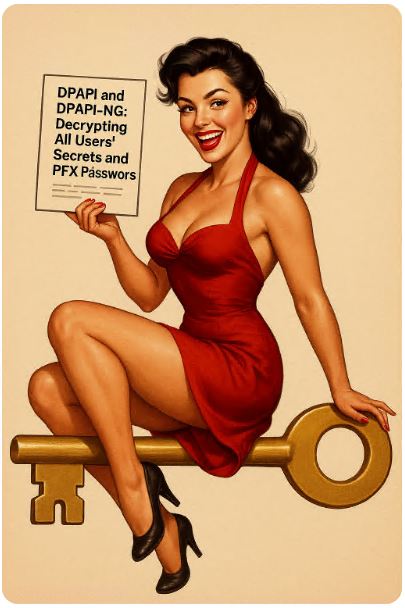Hey hey, so, n0w lets talk about DPAPI
DPAPI is ‘Data Protection API’ is Windows’ native system for encrypting stuff like saved credentials, cookies, Wi-Fi passwords, and personal certs. Introduced in Windows 2000, it’s the ancient beast that still powers a terrifying amount of “secure storage” in modern Windows.
🧠 Under the Hood
-
Based on per-user Master Keys
-
Master Keys are encrypted using:
-
User’s SHA1-HMAC of NTLM hash
-
Or, for SYSTEM context, with the DPAPI_SYSTEM key
-
-
Implements via
CryptProtectData()andCryptUnprotectData() -
Uses AES-256-CBC in newer OSes, 3DES in older ones
-
Bound to the user SID, lives at:
%APPDATA%\Microsoft\Protect\<SID>\masterkey-GUID
If you’ve got the NTLM hash or SYSTEM access — game over.
🔑 Master Keys: Your Skeleton Key to Everything
-
File:
%APPDATA%\Microsoft\Protect\<SID>\masterkey-GUID -
Encrypted with PBKDF2 → HMAC-SHA1 → AES
-
Iterations:
-
WinXP: ~4000
-
Win10+: 10,000+
-
-
Cached in memory via lsass.exe during login
Yep, you know where this is going. If you dump lsass, you can pull the decrypted MasterKey straight out.
📁 What Can Be Decrypted?
| Artifact | Location / Storage |
|---|---|
Credentials (*.cred) |
%APPDATA%\Microsoft\Credentials |
| Chrome/Edge passwords | Login Data → SQLite → DPAPI-encrypted fields |
| Wi-Fi passwords | netsh wlan export profile key=clear |
| Windows Vault | %LOCALAPPDATA%\Microsoft\Vault |
| PFX files (certs + private keys) | %APPDATA%\Microsoft\SystemCertificates\My\Certificates |
| RDP / RDCMan / KeePass configs | If they use DPAPI to encrypt creds |
🧨 How to Break DPAPI in 4 Steps
-
Extract blob (
*.cred, Chrome DB, etc.) -
Get user’s SID and NTLM hash
-
Extract and decrypt the MasterKey
-
Decrypt the DPAPI blob
Or use mimikatz like a boss:
🤖 Enter DPAPI-NG (Next Generation)
Ah yes, the glow-up. DPAPI-NG (also known as CNG DPAPI) showed up in Win8+ and Server 2012+.
What’s new:
-
Uses CNG (Cryptography Next Gen) API
-
Integrates with Kerberos Armoring (FAST)
-
Tied to:
-
gMSA (Group Managed Service Accounts)
-
VBS (Virtualization-Based Security)
-
Windows Hello for Business
-
KDS root keys
-
-
Designed for more “context-aware” crypto (e.g., TPM-bound keys)
But the catch:
If you’ve got a Kerberos TGT, the correct PAC, and KDS root key — you can break it too. Offline attacks are harder, not impossible.
🧬 PFX File Decryption via DPAPI
People think PFX (personal certificate with private key) is secured with a password. Nope — often it’s encrypted automatically with DPAPI if imported through the Windows GUI.
Location:
%APPDATA%\Microsoft\Crypto\RSA\<SID>\<GUID>
You can extract and decrypt it just like anything else:
🧪 DPAPI Blob Anatomy
Every DPAPI blob contains:
-
dwVersion(1 or 2) -
GUID of MasterKey -
Entropy(optional) -
Encrypted payload -
MAC (HMAC-SHA1)for integrity
The MasterKey structure:
-
Encrypted with AES/3DES
-
Contains salts, iterations, and HMACs
-
Uses PBKDF2 (with SHA1) to derive KEK
Offline brute-forcing DPAPI is technically feasible if the original password was weak and you’ve got the blob and salt — but with NTLM hash it’s instant.
🛡 Defense: Because Microsoft Knows It’s Broken
What Microsoft recommends:
-
Use Credential Guard to isolate
lsass -
Prefer Windows Hello for Business (TPM + PIN)
-
Encrypt PFX with a real password
-
Disable credential storage in browsers
-
Use Privileged Access Workstations (PAWs) for admins
What pros do:
-
Monitor calls to
CryptUnprotectData(event tracing) -
Block access to
lsass.exefrom non-EKM processes -
Prevent dumping tools like mimikatz via EDR/Sysmon rules
-
Stop saving credentials to the Credential Manager, period.
👾 TL;DR
DPAPI is like locking your secrets in a box and leaving the key in your pocket. If someone gets your NTLM hash, SYSTEM access, or dumps lsass — they have everything.
DPAPI-NG tries to be smarter, but it’s still crackable in real-world scenarios, especially in enterprise environments where KDS and Kerberos are abused.